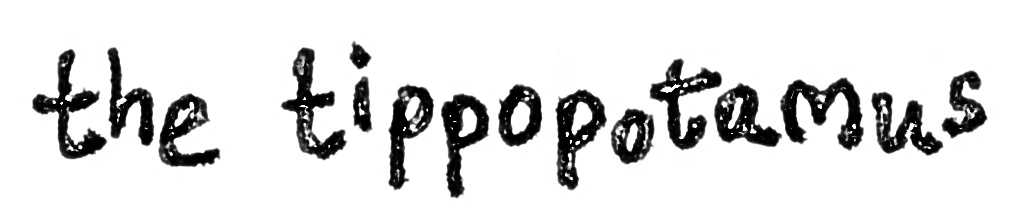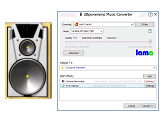This is my tried and tested method for getting new tracks tagged and sorted just the way I want them. What this post does not cover is what I did with the 25,000 tracks I had before I worked this out (which is the real 'odyssey' to be honest). I thought I had best detail the everyday process first.
There are 10 easy steps, as follows:
1. Put all new tracks into one root folder (let's call this 'new' for the purposes of this post), whether they are bought, shared or ripped (sub-folders do not need to be organised in any particular fashion.
2. Examine all the files to see whether they are all in mp3 format or not. My entire music collection is in mp3 (bar audiobooks). This way I should never have any compatibility issues in the future.
3. Convert any files in the 'new' folder without an mp3 extension using dBpoweramp. It is simple and effective. You just need to make sure you match the bitrate. This process is addressed in this post.
4. Delete all the non-mp3 files from the 'new' folder.
5. Open up MediaMonkey and point the directory at the 'new' folder. Choose 'All' so that all the tracks in the folder are shown.
6. Go through each album (or track if you have singles - I rarely do) and tag them automatically with the handy context menu or Ctrl-L keyboard shortcut. A more detailed description can be found here.
I no longer worry about changing the filename to my strict naming convention, since this is now irrelevant as I have allowed iTunes to manage my collection.
7. Close MediaMonkey and open iTunes.
8. Import your nice clean files into iTunes by choosing File --> Add Folder to Library and pointing it to your 'new' folder. This will copy the files from the 'new' folder into the nominated iTunes library location. iTunes will rename the files according to its simple convention.
9. Verify your new tracks are in iTunes with a quick search or by building a smart playlist with today's date as the 'Date Added' field.
10. Delete the corresponding files in your 'new' folder since these have already been duplicated by iTunes.
The useful thing here is that your tagged files will have been imported into iTunes all on the same date. Hence, you can create a simple smart playlist to group all these together into one place which then slowly empties as you listen to them. This way you can effectively commission the music and make sure you've at least listened to it all before it joins the rest of the 25,000 tracks.