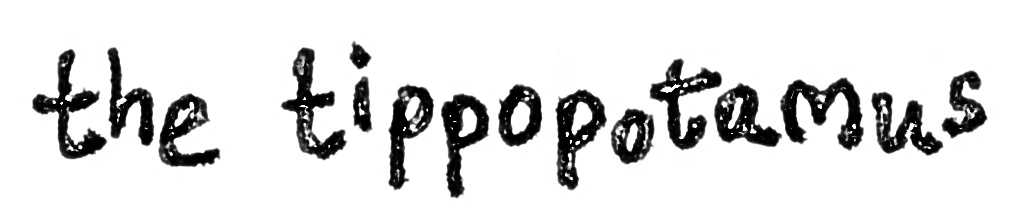6 weeks ago, I knew absolutely nothing about blogs except that I liked reading Lifehacker and Gizmodo. I thought blogging would be a simple format I could use to get across some of the information in stuck my head, and I was curious as to see whether it would make any money (only US$46.92 to date, so not really!), without costing anything.
So I set about researching what was on offer. I read all about hosted blogs and self-hosted blogs and quickly decided that, for my 'science experiment', I didn't want to go and pay for a domain just yet. I just wanted to dip my toes in and see. So that ruled out Wordpress.org which seemed to be many people's favoured blogging application, but for me meant paying out for a domain and getting into setting up databases and complex stuff like that. Not something I wanted to commit to just yet.
Therefore, I needed to find a hosted blogging service and I whittled it down to Wordpress.com and Blogger.
These both seemed to be highly regarded. I plumped for Google's Blogger in the end because part of my experiment was to see if writing articles about the information in my head could generate hard cash. Blogger can be used with Google Adsense (more on that later) and hence that fact forced my decision.
The purpose of this post is to show what I have learnt over the last 5 weeks and what resources would have helped if I had known them at day one. I am not going to show step-by-step procedures as all of these resources have great instructions. If I were to set up another blog today, this post would show me exactly what I would need to get straight to where I am right now (minus the posts of course). I'm assuming you already have a topic to blog about...
Keep a list of posts to write
I started writing a list before I even looked into blogging software and I keep it up to date everything I have an idea. I have plenty of material right now, but there will be some date when that runs out. By writing down an idea as soon as I have it, I'm never without material - I just have to write it.
Set up blogging by email
This has been very useful as I can write the main text of a post wherever I am, be it at a laptop or on my iPhone out and about. I actually find it easier to compose an email, send it to Blogger and then add the images.
Get good screenshot software
I use screenshots a lot and hence this is invaluable. I like and use Faststone Capture for it simplicity and speed. I believe every post should have some sort of illustration, no matter what the topic is.
Set up Google Analytics
This is a stat geek's paradise and I absolutely love it.
I can't help checking it every morning. Just look at the effect of getting referred to by Lifehacker with my post on MediaMonkey scripts:
[My best post that has not been linked to this one is the one on Lyrics in iTunes and on your iPhone which has managed to get 1,344 page views on its own back, but much of that was probably generated by Lifehacker - thanks guys!]
I went from a personal best of 19 visitors in one day (some of which were me) up to almost 12,000 in one day! It has now levelled out to around 500 per day. You can explore all sorts of statistics, such as what your most popular posts are, global locations of readers, how many have come back for more - the list goes on and on. I could honestly spend hours analyzing it. It may be my favourite thing about blogging so far apart from sharing info.
Set up your blog for indexing with Google Webmaster Tools
Make sure you get Google indexing your site straight away! It took almost a week to get mine indexed, so the earlier you start, the better. You simply follow the instructions that will help the Googlebot verify and index your site easily.
It can also provide data on where your blog comes in search results that people have run, which is very interesting. However, it seems as though the data only updates once a week.
Set up Google Adsense
I wanted to see if blogging could bring in the Benjamins. It can, but not a lot thus far. I'm sure there are pro-bloggers out there who make a tonne of moolah, but I'm just tinkering. I set up Google Adsense which is dead easy. I'm sure there are other things you can do, but I wanted to keep it simple to start with.
As noted above, to date, this blog has made US$46.92. Most of that was on the weekend I got posted on Lifehacker, so I would be fooling myself to think that casual blogging could ever supplement income significantly. It is fun, though. I found it hard to research information on how much Adsense might payout before I actually tried it, so here's my summary fro anyone interested over 5 weeks with The Tippopotamus:
- 40,315 page views
- 26,288 visits
- 22,843 unique visitors
- 360 clicks on Adsense ads
- US$46.92 earnt
This works out as:
- 13 cents per ad clicked
- 0.2 cents per unique visitor
- 0.1 cents per page view
Not terribly lucrative…(but it would now pay for its own domain if I wanted to go and self host)!
Get RSS feeds going and trackable with Feedburner
I wish I had managed to set this up properly earlier, but I dropped the ball on it. Basically, it gives you the ability to track who is subscribing to your blog as an RSS feed. I did this only a couple of days ago after realising I was missing out.
At time of writing, it says I have 88 subscribers. I wonder what it really is and how I can find out. If anyone knows - please post a comment so I can find out.
Put social bookmark buttons in place with AddThis
I realised I should add the ability to socially bookmark my posts fairly soon after starting. I initially chose a resource that supplied some HTML I put into my layout. However, after reading the comments my post generated on Lifehacker, I saw that people using Google Chrome as a browser were getting warnings about my site hosting malware. I eventually realised it was in the HTML and changed it to the excellent AddThis.
AddThis is also a piece of HTML you add to your Blogger post layout, but gives a nice clean button at the bottom of each post that the reader can hover over to select their social bookmark of choice:
Also, AddThis provides some analytics so you can track how many social bookmark clicks you've had and where from. More stats - whoopee!
Get yourself a blog hit counter with StatCounter
At the top right of my blog, I have my Blog Hits:
This is provided by another analytics service, like Google Analytics, called StatCounter. It is free, but I prefer the look, feel and product that Google provide. However, Google are missing out on one trick - the ability to show stats on your website. This is where StatCounter comes in.
You simply sign up and put some HTML into a Blogger widget and hey presto! You have a hit counter. You can choose whether you want to show unique visitors or individual page views. I chose the page views because it was a bigger number, and I like bigger numbers as it makes me feel good about my blog. I was also able to retrospectively add the number of hits I had accrued beforehand, which means the count reflects all 5 weeks of my blogging.
Get a post counter to let people know how popular each article is
I liked having a blog hit counter (see above), but it lacked the ability to show the hits on each individual post. I browsed around, looking for a solution for Blogger and this is what I came up with. It looks like this and involved putting some HTML at the bottom of my post layout to show the individual post's hits:
I missed out on this one and only put it on about a week ago. Hence I missed out on a lot of traffic being counted. Right now, my biggest post shows 5,456 right now, but is actually 31,268!
UPDATE: I have since taken this off as it firstly does not align very well and secondly it resets to zero every time I try to make a change. If anyone has a good way of counting post views in Blogger, please let me know in the comments se
Get a site specific Google Search bar
This is another thing you can quite easily add with a free Google service.
I opted for the ad-supported search bar, which I did through Google Adsense, but it's exactly the same otherwise. One thing I would point out is that I put the search bar in an HTML widget on the right hand side, but the results needed some width to it, so they went in a discreet widget spanning the whole width of the blog.
Get trackback enabled in your comments with JS-Kit
I don't fully understand what this is all about, but it seems as though Blogger cannot do 'trackbacks' in your comments. Trackbacks are, according to Wikipedia:
A trackback is one of three types of linkbacks, methods for Web authors to request notification when somebody links to one of their documents. This enables authors to keep track of who is linking, and so referring, to their articles.
It sounded like I should jump on the bandwagon, so I found a service called JS-Kit that essentially replaces your Blogger comments with its own system that does support trackbacks.
I like the comments system it gives me and it is quite flexible. It is also completely reversible if you decide to stop using it, or Blogger announce they will support trackbacks in comments. This means that all your comments will remain in the Blogger system if you turn JS-Kit off. Nice.
Try out advertising with Amazon for a giggle
I thought I'd give Amazon's affiliate programme a go and see if it generated any greenbacks.
Unfortunately this has earnt zip so far. But I haven't tried that hard. I do like their little widgets and am using it on this blog more as a way to show the gadgets and music I like. Look at them on the right hand side to see. There are quite a few things to choose from and if your blog promoted a specific product, it would be a good way to link to sales.
Make sure you tag your posts well
I've noticed that these are used, so it's worth doing. I wish Blogger could display a nice tag 'cloud'.
Use a title image instead of text to make your blog 'pop' a bit
I am by no means saying my title is a work of art - it was in fact about 15 seconds with a pen and paper and then 1 minute with a scanner and then I brought out the GIMP for another 2 minutes. It looks a lot better and more individual than the default and is time well spent.
Make use of the following widgets provided by Blogger
Don't miss out on these which you should pick to display beside your posts
- Blog archive - let readers immediately see what else they can read
- Followers - give these guys and gals the kudos they deserve by putting them up there
- Labels - there's no point tagging without showing the results
I am sure there's more for me to learn and other little tricks to discover, but this should help anyone in the position I was in 6 weeks ago, when this blog was just a twinkle in my eye. Feel free to post any tips and tricks that you have picked up for Blogger, or recommendations for Wordpress as I may well make the leap to self hosted at some point.