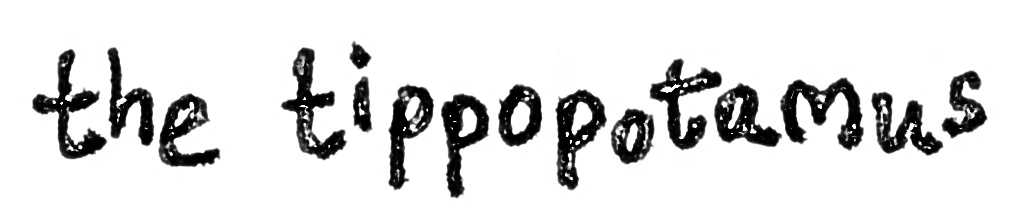In any case, of all the features I saw published, I found a few useful ones today on my trip into work and back whilst I was listening to an audiobook, music and video (plus fiddling with the software on and off!). They are all to do with playback and scrubbing through the media. It used to be a bit patchy and confusing and I'm pleased to say the quality has improved. Moreover, you now have a few options when scrubbing through your media.
Let's start with music. When you activate the bar that shows your position in the track that's playing you could always hold it down and navigate to a point in the track. That was alright, but now, when you hold down your finger, you are presented with this (not easy to read as your finger is covering most of the text!):
 The Hi-Speed scrubbing note tells you that you can "slide you finger down to adjust the scrubbing rate". The lower you go, the slower the scrubbing gets, and hence you get greater accuracy. First you go from the default Hi-Speed to Half Speed:
The Hi-Speed scrubbing note tells you that you can "slide you finger down to adjust the scrubbing rate". The lower you go, the slower the scrubbing gets, and hence you get greater accuracy. First you go from the default Hi-Speed to Half Speed:
As your finger goes further South, you get Quarter Speed:

And then at the lowest point you get the most accurate Fine scrub:

It's not a massive feature, but I find it quite useful for navigating more accurately. Unfortunately it's not included in the Remote app just yet, but I'm sure they'll get there.
Next we look at Audiobooks. Once again, you get the scrubbing feature, which is potentially even more useful here, since they tend to be long tracks and hence it can be easy to get lost. I haven#'t bothered to show any screenshot, since it's exactly the same as the music version. You also get a nifty 30 second rewind button to press, which is great if you lost concentration or nodded off for a bit. I will press this each time I finish listening so that I get a 30 second recap each time I start again to key me in. You don't get this on music tracks:

You'll notice on the image above that on the right there's a white box with "1x" written in it. This button adjusts the playback speed. You used to be able to do this in the settings of the main iPhone, but now you can do it whilst your listening. One tap changes it to "2x":
 A second tap changes it to half speed:
A second tap changes it to half speed:
And a third brings it back to normal playback. I don't think I'll use this much, but I'm sure it's useful for some.
Lastly, you get the 30 second recap feature and the scrubbing functionality on Vidcasts, but you have to be watching them in portrait view in order to see the controls. It did not seem to work on videos I had uploaded onto my iPhone:

 So far, I've been really impressed with the OS 3.0 upgrade and have also had fun with the MMS functionality, sending pics and audio from the new voice recording app - for once the UK gets something ahead of the US! It took a while for O2 to activate it today, but they got there at about 3pm.
So far, I've been really impressed with the OS 3.0 upgrade and have also had fun with the MMS functionality, sending pics and audio from the new voice recording app - for once the UK gets something ahead of the US! It took a while for O2 to activate it today, but they got there at about 3pm.