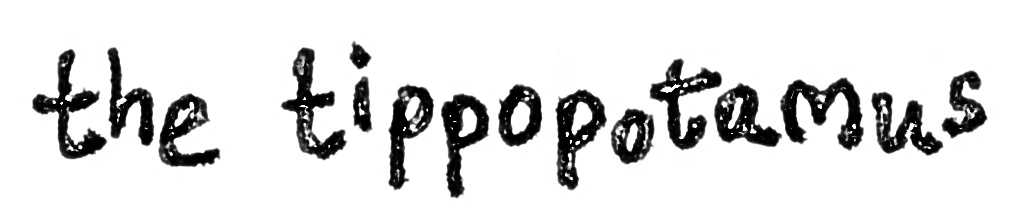Chronologically, I would have already passed my tracks through MediaMonkey to get to this stage. Details on how to do this are shown on this post and the overall process I use for tagging can be read here.
The 'Part of a compilation' tag makes searching for music a lot easier and practical because iTunes essentially ignores the artist field for compilations in its tabular format. This means every track that is tagged with this is grouped together by Album rather than by Artist and all your compilations show up in one group rather than scattered through the huge table.
Coupled with a well populated Album Artist field, searching your iTunes library becomes a doddle. I tag most of my compilations with Album Artist as 'Various Artists' unless there is a specific DJ or host for the album.
A useful point to note here is how to edit multiple tracks at one time - i.e. to tag a whole album as 'Part of a compilation' and with the same Album Artist. It seems like a simple step, but it took me a while to find it.
1. Highlight all your album's tracks by left clicking on the first track and the holding down Shift and clicking on the last track
2. Right click anywhere within the highlighted tracks and pick 'Get Info' from the context menu
3. Add your 'Album Artist' on the first tab called 'Info'
4. Choose the tab called 'Options'
5. Change the dropdown box named 'Part of a compilation' to 'Yes' (the check box automatically checks when this is changed)
6. Press 'OK'
Your album will now have an Album Artist and be noted in iTunes as part of a compilation. What this physically does to your files (if you have iTunes manage your music automatically) is to move them from separate artist folders into an album folder instead. If you need to find the tracks, you can locate the album folder under another folder called 'Compilations' which is, in turn, under your main iTunes library folder.
The major things doing this improved for me are as follows:
- I can easily sort my iTunes library in the List view as I can now sort by album, artist and album artist.
- When using the iTunes Browser (Ctrl-B), I don't get a huge and unwieldy list of artists - I only get my normal albums. At the top of the artist box in the browser is 'Compilations' which lets me go right into them so I don't miss anything
- My iTunes music folder is much easier to browse if I am trying to find a piece of music to share with someone or to transfer somewhere (beforehand, compilations were split into multiple artist folders)